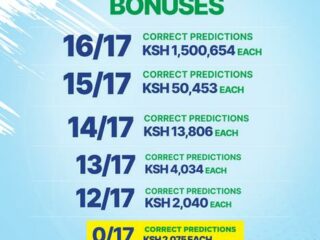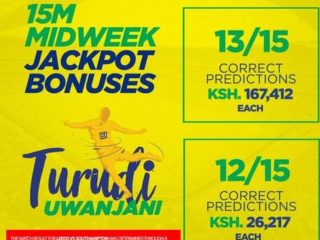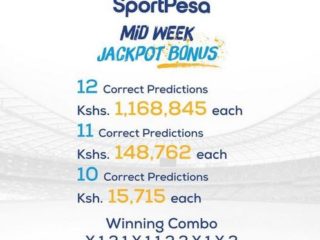Bet254 is one of the best jackpots in Kenya. In this article we provide all the information you require regarding the jackpot.
Bet254 customer care number
Phone
Airtel: 0762791455
Safaricom: 0711082009
WhatsApp
You can as well contact us on our WhatsApp: 0740837663 (+254740837663)
Email
support@bet254.com
FAQ Frequently Asked Questions
How to Create an Account
1. Open your web browser and type in: bet254.com
2. When the bet254 page appears, click on ‘Join Now’.
3. Enter your number and choose a password of six or more characters.
4. Your account is activated.
You can also click on this link to register
Note: select a password you will remember because it’s the one you will use whenever you want to visit bet254.com
How to Place a Bet
1. Open your web browser and type in: bet254.com
2. When the bet254.com page appears to click on login.
3. Enter your number and password to proceed to your account.
4. Select the sports option on the menu, let’s say football,
5. Use the sports menu on the left of the screen to find the league or country
of your choice, or search for the team of your choice using our search
function.
6. Make your selection(s) up to a maximum of 30, let’s say (1) for a home team
to win.
7. Click on the digit next to the word MENU to access your selections or
betslip.
8. Enter your desired stake, the amount you wish to bet.
9. Click on “place bet”
Note: if it displays ‘price has changed’, click on proceed to accept the new odds and the bet will be processed or else click to remove the selection from your betslip and start again.
How to Check My Bets & Account Statement
1. Open your web browser and type in: bet254.com
2. When the bet254 page appears click on login.
3. Enter your number and password to access your account.
4. Click ‘Menu’ top right.
5. Select the option you wish to use from the drop-down list.
Note: Clicking on ‘My Bets’ lists all of your bets while clicking on ‘Statement’ lists every account transaction: deposits, withdrawals, bets and payouts.
Forgot Password
1. Open your web browser and type in: bet254.com
2. When the bet254 page appears click on login.
3. Enter your phone number and click on ‘forgot password’
4. You will receive an SMS with a reset PIN
5. Enter the PIN and choose your new password.
How to Request a Withdrawal
1. Open your web browser and type in: bet254.com
2. When the bet254 page appears click on login.
3. Enter your number and password to access your account.
4. Click ‘Menu’ top right.
5. Select ‘Withdrawal’
6. Enter your first and last names in the fields provided and click ‘Request
Payout’
7. Enter the amount you wish to withdraw (minimum 200)
Please note that our Minimum withdrawal amount is 200/- and the maximum is 1,000,000/-. For big winners, we will contact you to arrange a bank transfer to your account(s). Cash payments are discouraged.
How to make a Deposit
Deposit from bet254 website
1. Go to M-Pesa Menu on your mobile phone
2. Select Lipa na M-Pesa
3. Select Pay Bill
4. Enter 733338 as the Business Number
5. Enter 254 as the Account Number
6. Enter an amount (NO COMMAS) e.g. 1000
7. Enter your M-Pesa PIN and send
8. You will receive an SMS confirming the transaction
More Betting Options
1. Let’s assume you are already logged into your bet254 account.
2. Click on the name of the match that you wish to place a bet on.
3. Then the drop-down of all betting options will appear.
4. Select the option of your choice.
5. Then click on the zero (0) next to MENU to make your betslip appear.
6. Insert your desired stake and click on “place bet.”
Note: you can also see all betting options for a match by clicking on the number for example (41+) at the right of any 1X2 market.
Live Betting
1. Open your web browser and type in: bet254.com
2. When the bet254 page appears click on login.
3. Enter your number and password to proceed to your account.
4. Once you are logged into your account click on LIVE NOW at the top of the
Sports Menu.
5. All live (in play) games will then appear on the screen.
6. Click on the name of the match you wish to bet on to get more betting
options.
7. Select the option of your choice.
8. Click on zero (0) next to a word Menu for your betslip to appear.
9. Insert in your desired stake, the amount you wish to bet and click on “place
bet”
Note: betting odds can change every minute, so make sure you don’t take too long to place your live bet.
How to Find More Sports to Bet on
1. Open your web browser and type in: bet254.com
2. When the bet254 page appears click on login.
3. Enter your number and password to login to your account.
4. Click on “Sports” top left to access the drop-down menu of all sports.
5. Choose the sport you want to place a bet on.
6. Make your selections as usual and click on “place bet”
Jackpots
Bet254 has two jackpots, the midweek jackpot which is worth Ksh1 million and weekend jackpot of Ksh 25.4 million. The midweek jackpot has 13 games and the bonus starts from 10 correct predictions, the weekend jackpot has 17 games where bonuses start from 13 correct predictions.
Betting for Bet254 costs Ksh10.
How to subscribe for Bet254 tips
We offer jackpot predictions for Bet254 and it costs Ksh1,200 per month. To register, follow these steps:
- Go to MPESA
- Select Lipa Na MPESA
- Select Buy Goods and Services
- Enter MPESA till number (705909)
- Enter amount (Ksh1,200)
- Enter MPESA pin and send
You will be receiving the jackpot tips via SMS.
Bet254 paybill number
Bet254 paybill number is 733338